Starting a new role is a critical time for recruits – especially if they work in a remote or hybrid way. Discover how your remote onboarding process can support new starters, and which best practices to follow to ensure a positive experience and higher retention rate
70% of new hires are likely to stay for at least three years if they have a great onboarding experience. While this statistic refers to onboarding in a generic sense, it becomes even more imperative in remote onboarding, where the personal touch can sometimes get lost.
While onboarding may historically have been a half-day spent in a meeting room listening to a replay of the organisation’s history, today it’s shifted to virtual. New starters are introduced to their teams via internal collaboration tools, and employee onboarding technology is more frequently being used to offer highly personalised, effective, and reliable onboarding processes. There’s no denying the importance of a consistent, positive remote onboarding experience, but how can you ensure you’re continually providing it? And how can you leverage onboarding software while maintaining important personal interactions with your newest employees?
We’ll explore everything you need to know about the remote onboarding process. Take the guesswork out of welcoming new starters with our best practice guidelines and checklist.
- What is remote onboarding?
- Why is onboarding important for remote workers?
- What are the main differences between onboarding people remotely, and on-site workers?
- What are the benefits of onboarding employees remotely?
- What are the challenges of onboarding remote employees?
- Best practices for onboarding remote employees
- Remote onboarding checklist
What is remote onboarding?
Onboarding is the first phase of a new employee’s career with an organisation. Remote onboarding is the digital process of welcoming a new starter, and includes various stages that seek to familiarise them with the details of the organisation and their role. This includes learning about values, mission, products and services – as well as undergoing compliance training, gaining access to key systems, and accepting and signing key documentation. It’s also an opportunity to meet members of their new team and introduce themselves to the wider business. It’s the same process for new starters who’ll work remotely and not in the office – it just needs to be virtual.
Why is onboarding important for remote workers?
Onboarding is a critical time for your remote worker because it will set the tone for their tenure. Ultimately: will it be a success or a failure? If you have a comprehensive strategy with both formal and informal remote onboarding, then you can move it from an on-site to an online experience. If not, then you may risk losing your new employee.
In 2022, 20% of UK workers work from home at least once a week. One in five Britons want to work remotely all the time – and, in 2021, 8% of workers in the UK did exactly that and didn’t go to their workplace at all during the year. Working remotely has become more commonplace in recent years, so it’s important you ensure your onboarding process is suitable for this group of employees.
What are the main differences between onboarding people remotely and on-site workers?
It can be more difficult to create and deliver an effective onboarding process for those who work remotely rather than in-person. Challenges can include:
- Geographical location, which affects communication and relationship building
- Cultural differences, which may isolate remote workers from teams
- Motivation, which can be more difficult for those who work alone
Remote workers can’t pick up on organisational knowledge or culture as easily as their office-based colleagues because they aren’t physically with their co-workers. It’s crucial you onboard remote workers properly, so details about the brand and its culture can be delivered as soon as possible.
Most organisations will typically have two aspects to their onboarding programmes. One, that is designed and led by the HR team, which covers essentials such as getting set up on the central HR system, opting into benefits, and understanding the company structure, mission and vision.
The second aspect will be led by the employee’s line manager or team leader, and involve everyone who’s in the team that your remote recruit will join, as well as colleagues from other departments that they’ll work with This is so they can start building a relationship with their new colleagues, which will build a support network who can provide assistance when it’s needed.
This can be affected by the remote worker’s geographical location because of the communication barrier it can create. That’s because different time zones can make it tricky to book meetings and training, and building relationships with colleagues will take longer if the main modes of communication are by phone or online. So it’s vital your onboarding process for remote workers is effective.
You’ll also need to consider how you check important documents from remote-working new starters and remain compliant. From 1 October 2022, UK employers must carry out comprehensive pre employment checks. Look out for HR software providers, such as Ciphr, which can integrate their HR and remote recruitment solutions with approved IDSPs to streamline your right to work checking processes.
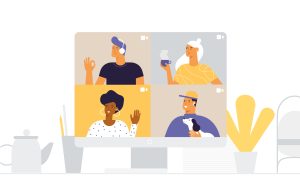
What are the benefits of onboarding employees remotely?
Remote onboarding may mean your new starter gets up to speed more quickly and be a contributing employee sooner than if they’re asked to come on site. A 2018 survey by FlexJobs found that 65% of people believed they’d be more productive at home than in the office. That’s because there would be fewer distractions (75%) and interruptions from colleagues (74%), plus less stress from commuting (71%) and minimal office politics (65%). And, according to a Stanford University report from 2015, employees working from home increase their performance by 13%.
Having a process for onboarding remote employees can mean it becomes a streamlined activity for team members. Changing to remote work gives organisations the opportunity to create a new onboarding programme that better suits remote employees, rather than just adapting the current procedure. Digital transformation can now be prioritised, so older tools with too many manual processes can be replaced with software that’s more accommodating of your recruitment strategy.
Personalisation has become deeply ingrained into our way of interacting with the world, from the way we shop to how we absorb information. We’re all consumers, and if 80% of us are more likely to buy if the experience is personalised, then new hires are likely to buy into your organisation’s ethos if you offer them personalised onboarding experiences.
Remote onboarding – with specialist technology – gives HR teams the opportunity to personalise the onboarding process for new hires. Ciphr’s employee onboarding software, for example, enables HR teams to tailor the onboarding process by adding specific content for new hires. Pictures, presentations, and welcome messages can all be customised to support and educate new employees – helping new starters quickly feel like part of the company. Crucially, HR teams can have complete control over personalisation, without having to turn to IT.
Specialised remote onboarding technology further enables you to put your new starters’ minds at rest during time between hiring and starting by sending important documentation and welcome messages from the CEO and hiring managers. With remote onboarding, all steps can be carried out to ensure that new starters have all of the information they need and they feel happy and comfortable. Once employment contracts are signed, HR can continue to reach out to their new hires and stay in contact – employees are likely to be happier and more motivated as a result.
Digitising this step means the employee experience can be improved, too, because documents can be accessed online by employees and signed virtually without having to print anything (remember: not everyone will have access to a printer or scanner). By investing in specialist technology, such as Ciphr onboarding, HR and new hires can all operate more efficiently. New starters can submit bank details and emergency contact information before their start date, complete pre-training before their arrival, and read and accept all policies on their first day.
Key takeaways: nine benefits of remote onboarding
- Increased productivity due to fewer distractions and interruptions
- Reduced stress from commuting and minimal office politics
- Improved performance by employees working from home
- Streamlined onboarding process that is easily replicated
- Supports digital transformation and replaces outdated methods
- Offers an opportunity to add a ‘personal touch’
- Enhanced employee experience through online document access and virtual signatures
- Bridges the gap between hiring and starting
- Efficient and reliable process for HR
What are the challenges of onboarding remote employees?
While a move to virtual recruitment can be completed relatively easily, as interviews can be conducted by video calls, creating a great remote onboarding experience is a significant challenge for HR teams. Your brand will need to check this strategy works with a high volume of new hires, too.
People who are hired and onboarded remotely might struggle to engage with your organisational culture, for example. Making these workers feel connected is difficult because you don’t have those face-to-face interactions to build on. This can be mitigated by offering remote employees the option to be recognised for their work and be rewarded. Keep these workers informed, too, with regular training and team updates.
The tools required for the role may not be immediately available, so you need to ensure you can offer the correct support for your remote employees to stay productive. To have the right equipment at home, you may offer additional funds to buy items (such as a desk or extra monitor), or you may send basic items (such as a laptop and mobile phone). Check their access to the software they need as well.
Those who may be used to working around others may start to feel lonely in their remote working role, too. This can lead to them feeling isolated, which may have a negative effect on building a strong connection with your company. Having a mentor may help in such situations, as could having regular video calls for team members to get to know each other.
The biggest challenges of remote onboarding: key takeaways
- Creating an experience consistent with in-person onboarding
- Engaging remote employees with organisational culture
- Lack of face-to-face interactions
- Offering recognition and rewards
- Providing regular training and team updates
- Addressing feelings of isolation in remote working
- Providing mentors and facilitating regular team bonding opportunities
- Establishing a suitable frequency of communication and avoiding misunderstandings

Want to improve your onboarding?
Free new hire onboarding process template for HR
Get to know the best actions for HR teams to take for new employees' pre-boarding, first day, first week, and first month
Best practices for onboarding remote employees
There are a few steps you can take to make sure your onboarding process is a successful one for remote workers. Not only can it guarantee a smooth progression for employer and employee, but also create an efficient process for all involved.
1. Set clear milestones in your plan: Your detailed onboarding plan should include goals that can be used to measure a remote employee’s progress. Set timelines to complete these milestones to give your new starter some structure, and to make sure they’re productive in their first few weeks as they settle in
2. Try onboarding with groups: This can make managing new hires more straightforward, and save time for managers. It could be a better experience for recruits, too, since having colleagues at a similar point on their journey with a company can alleviate first-day nerves. Group onboarding can address the issue of isolation for remote workers, and can help create personal connections
3. Communicate brand culture: Having a company culture that works in a remote-friendly environment can be crucial for the success of the onboarding process. Prioritise that sense of belonging by making it explicit what those unwritten rules are. These can be items such as video call etiquette, hours, dress code and messaging norms
4. Have frequent follow-ups: Pay extra attention to new colleagues, and check in with them regularly. This can be just a message or an email, but you may also want to schedule video calls. Not only can you get feedback on the onboarding process, but it also offers new employees the chance to ask questions and highlight any concerns
5. Check secure access to essential tools: To do their job effectively, new starters need to have access to the software and accounts they need to be self-dependent so they can add value to your brand sooner. Ciphr’s onboarding software can be integrated into other business systems – particularly your central HR system and HR recruitment software – as it will make managing onboarding even easier and your information is in just one place

Remote onboarding checklist
This checklist will help you ensure you’re hitting the mark for every step of the process. Structuring your remote onboarding process into the ‘four Cs of effective onboarding’ is a great way to manage the process in a priority order:
Computer setup, credentials and calendars
- Ensure your new starter has received their computer and other hardware
- Check if they can log in with the credentials they have
- Check they have access to software that is essential to their role (such as HR software) and that your team relies on
- Once they’ve been allocated an email address, hiring managers can share their calendars
- Create a ‘welcome to the team’ event and pop it in their diary; this could be a virtual pop quiz or something equally light-hearted
- Create a recurring daily or weekly ‘check-in’ meeting to help new starter settle in
- Confirm your new starter’s preferred name and pronouns
Keeping up with compliance
- Collect their electronic signature on important legal documents like policies and contracts
- Ensure they are allocated health and safety training and understand the deadline for completing it
- If applicable, assign specialist eLearning courses like such as GDPR awareness training
- Assign training for information security – critical for remote roles
- Familiarise the new starter with your fair usage policies, including whether they need to use virtual private networks (VPNs) when accessing specific networks
Offer clarification
- Clarify the roles and responsibilities across the organisation; this can include sharing company org charts, or simply explaining various roles and departments on a call
- Set 30-, 60- and 90-day plans to help your new starter align themselves with the required milestones they’ll need to achieve in their first three months
- Confirm your new starter has access to chat channels (eg Slack, Microsoft Teams, Google chat) as well as project management tools (eg Asana, Click Up or Notion) – and ensure they understand the expectations for being available throughout the day
- Where appropriate and applicable, share brochures, product demos, ‘shadow calls’ or other similar informal training opportunities
- Familiarise new starters with databases and repositories where they can find answers to common questions they might have
Foster connection
- Set up informal chats to connect team members and new hires
- Introduce other key stakeholders to your new hire
- Ask your new starter to share some details about themselves – a ‘guide to working with me’ is a great way to communicate preferences and share useful snippets that can make their time in the role much easier
View our comprehensive onboarding process template
Ready to make remote onboarding better?
To make sure you create the most effective onboarding process for your remote workers, request a demonstration of Ciphr’s integrated HR, recruitment and onboarding software. Find out how to improve your onboarding process for remote workers, what can be done to boost efficiency in those first few weeks, and make it easier to communicate information to both team colleagues and other departments.
This article was first published in October 2022. It was updated in May 2023 for freshness, clarity and accuracy.

